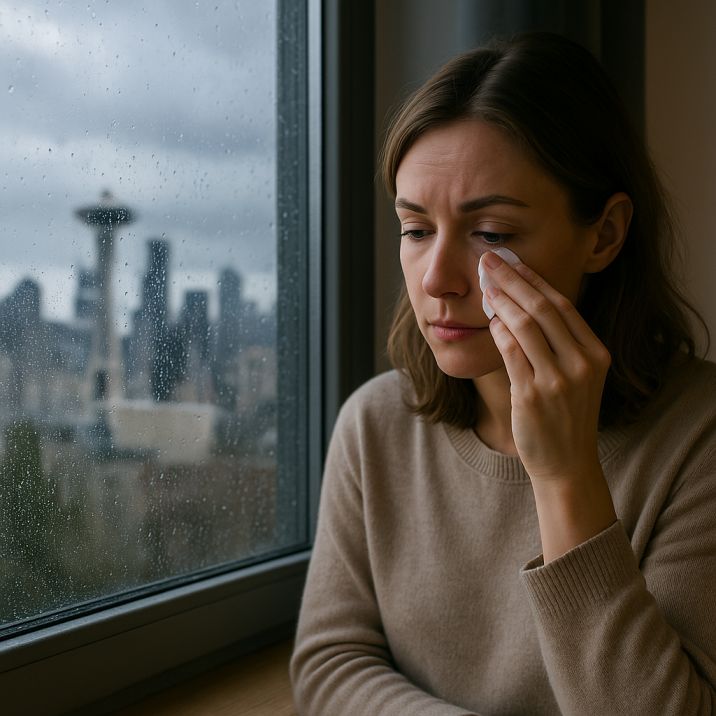How to Prevent Digital Eyestrain in Seattle
Feeling the effects of digital eyestrain in Seattle? Discover smart, ergonomic solutions to reduce screen fatigue, protect your vision, and upgrade your workspace comfort—starting today.
Key Takeaways: Preventing Digital Eyestrain in Seattle
-
Digital eyestrain is widespread among Seattle’s screen-heavy population, especially remote workers, students, and gamers.
-
Ergonomic workspaces are critical—position screens 20–30 inches away, align monitor tops at eye level, and use supportive seating.
-
Lighting matters in Seattle’s variable climate—reduce glare with blinds, use soft desk lighting, and install blue light filters for evening screen use.
-
Adopt the 20-20-20 rule: Every 20 minutes, look 20 feet away for 20 seconds to relieve eye fatigue.
-
Tech breaks are essential—use screen time trackers and break reminder apps to reduce strain and improve overall wellness.
-
Blue light glasses aren’t magic—opt for built-in night modes and ergonomic fixes over trendy accessories.
-
Affordable solutions work—DIY hacks like book-stacked monitor risers and towel lumbar rolls can be just as effective as expensive gear
1. Understanding Digital Eyestrain: Seattle’s Screen Fatigue Challenge
What Is Digital Eyestrain?
Digital eyestrain is eye discomfort after prolonged screen use (typically 2+ hours). Symptoms include:
-
Sore, tired, burning, or itching eyes
-
Dryness or excessive watering
-
Blurred or double vision
-
Headaches
-
Neck, shoulder, or back tension
At-Risk Groups in Seattle
-
Remote tech workers (South Lake Union, Bellevue offices)
-
University of Washington students during finals
-
Gamers and retirees with digital hobbies
-
Seattle parents managing hybrid work and childcare
2. Ergonomics: Your Defense Against Eyestrain
Ergonomics Explained
Ergonomics designs workspaces to fit your body, reducing physical strain. For eye health, this means:
-
Monitor Placement: Position screens 20-30 inches away, top at eye level (reduces glare from Seattle’s variable light).
-
Seating: Supportive chairs with lumbar alignment to prevent slouching toward screens.
-
Lighting: Soft ambient light (avoid overhead fluorescents common in Seattle offices).
Science-Backed Benefits
Recent University of Washington studies confirm ergonomic adjustments—combined with the 20-20-20 rule—lower eyestrain symptoms by 52% in tech workers.
Seattle-Specific Tips
-
Angle monitors away from windows to minimize glare during rare sunny breaks.
-
Use adjustable standing desks (popular in Capitol Hill coworking spaces).
-
Install blue light filters on devices for late-night work in darker winter months.
3. Setting Up Your Seattle Workspace: Ergonomic Eye Care Solutions
Monitor Placement & Settings
-
Position your monitor an arm’s length away (20-28 inches) with the top at/below eye level to protect vision in Seattle home offices.
-
Tilt screens upward 10-20 degrees to combat glare and prevent neck strain during bright summer days.
-
Match screen brightness to ambient lighting – avoid harsh or dim displays that strain eyes.
-
Boost readability with enlarged text and high-contrast color schemes.
Lighting & Glare Reduction for Seattle Climates
-
Control intense summer sunlight using blinds or curtains.
-
Place monitors perpendicular to windows to drastically cut glare.
-
Use adjustable desk lamps with soft lighting for overcast days and evenings.
-
Install anti-glare filters if the lighting is uncontrollable – recommended by Seattle eye experts.
Ergonomic Chair & Desk Configuration
-
Select chairs with lumbar support adjusted for flat-footed floor contact.
-
Maintain neutral posture: straight wrists and 90-degree elbow bend while typing.
-
Position document holders beside monitors to prevent neck strain during reference work.
4. Daily Eye Care Habits: Combat Digital Fatigue in Seattle
Essential 20-20-20 Rule Implementation
-
Every 20 minutes: Focus on objects 20 feet away for 20 seconds to reset eye muscles.
-
Pair with conscious blinking to prevent dry eyes common in Seattle offices.
-
Use preservative-free lubricating drops if needed for lasting comfort.
Strategic Break Management
-
Stand, stretch, and walk every 30-60 minutes to boost circulation.
-
Set smart device reminders for consistent break schedules.
Smart Screen Time Practices
-
Limit non-essential digital use after work/school.
-
Prioritize outdoor breaks at Seattle’s parks and waterfront – Cannon EyeCare’s “vision-refreshing prescription.”
5. Blue Light Concerns: Evidence-Based Advice for Seattle Screen Users
-
Understanding Blue Light Research:
Recent studies confirm blue light-blocking glasses rarely reduce eyestrain or improve sleep for most users. -
Effective Alternatives:
-
Activate night mode/warm color settings on devices during Seattle evenings
-
Prioritize ergonomic adjustments and regular breaks over specialty products
-
-
Targeted Filter Use Cases:
Enable built-in device filters only if you experience screen sensitivity or work late nights for temporary comfort relief.
6. Ergonomic Tools & Hacks: Smart Solutions for Seattle Workspaces
Recommended Accessories
-
Anti-glare screen protectors
-
Ergonomic chairs with lumbar support
-
Keyboard trays with wrist rests
Digital Wellness Tools
-
Screen time trackers (RescueTime, Apple Screen Time)
-
Break reminder apps (Stretchly, EyeLeo)
Budget-Friendly DIY Fixes
-
Elevate monitors using stacked books
-
Create lumbar support with rolled towels
FAQs
-
Position your monitor an arm’s length away, with the top of the screen at or just below eye level, and tilt it slightly upward to minimize glare